Submission
TAP 2024 accepts papers of two kinds:
Regular papers: full submissions describing
- original research results,
- tools, and
- case studies
of up to 16 pages. For tools and case studies, the tool, framework, or case study described in a tool paper should be available for public use.
Short papers: submissions describing preliminary findings, proofs of concepts, and exploratory studies, of up to 6 pages.
All page limits exclude the references. Appendices may be included, but they will only be read by a reviewer at their discretion.
Regular and short papers must be original, unpublished, and not submitted for publication elsewhere. Papers have to adhere to Springer’s LNCS format and must be submitted in PDF format at the EasyChair submission site:
Review Process
Papers will undergo a thorough review process. The review process is single blind. Submissions will be judged on the basis of significance, relevance, correctness, originality, and clarity. The submissions will be reviewed and selected for publication based on the above-mentioned criteria as well as suitability to the conference’s technical program.
Proceedings
Accepted submissions will be published in Springer’s LNCS series.
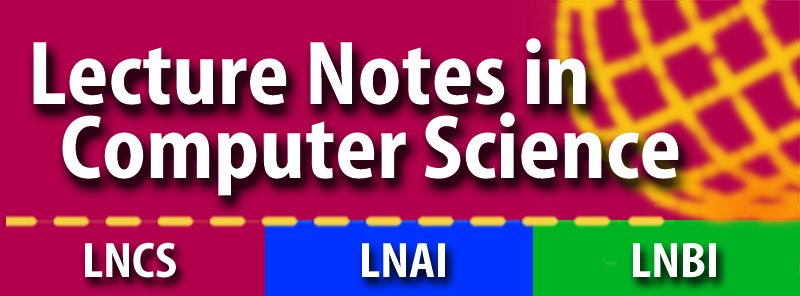
Artifact Evaluation
After notification, all artifacts of accepted papers will be reviewed with respect to their availability, consistency with and replicability of results in the paper, completeness, documentation, and ease of use. Papers accompanied by a companion artifact should clearly indicate the DOI link to the publicly available artifact in the paper. The papers with publicly available artifacts will receive corresponding EAPLS badges.
We suggest authors follow TACAS 2024 instructions for Artifact submission (expected to be usable with the TACAS 2023 VM). The instructions explain where to publish, in which form and what is expected to be provided and documented. Additionally:
-
In case the VM requires Internet access for installation of your tool dependencies, an unattended upgrade can be launched by the system at any moment, take a lock and block the normal artifact installation process. It is hard to foresee all such situations because it can happen at any moment. We recommend to deactivate unattended upgrades by typing in a terminal:
$ sudo dpkg-reconfigure unattended-upgradesand choosing NO. We recommend to mention this step as the first installation step in the README of the artifact if you rely on Internet access to install dependencies of your tool (recall that your tool itself should be included in the artifact and should not be downloaded by the VM via Internet).
-
In case you submit your artifact on zenodo, please DO NOT choose a community: a request for community review and approval can strongly delay the publication.

